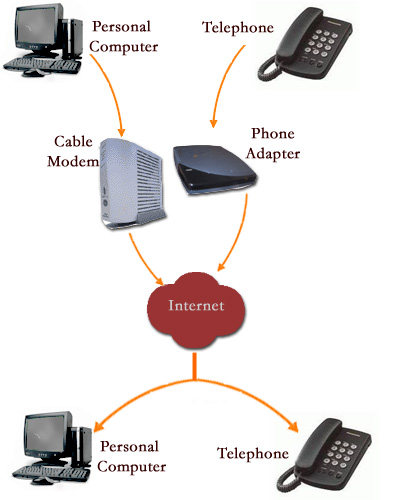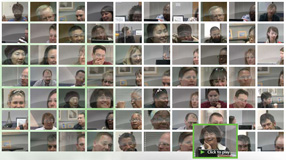In my daily life I use many, many databases. Not only do I use databases, I create them for other users to manipulate and fill with data. Among my many duties in my current job, one of my primary functions is in- house programmer and “IT Guy”. Over the past year I have developed and deployed a business management system (that I still work on daily) focused at helping us run our business in a much more efficient manner. Unfortunately I can’t show that to you because it is proprietary. However, there is another database that I use, and probably many of you use as well, and that is Facebook.
Facebook is a social networking website similar to MySpace and Linked In. At the site you can interact with friends, find old friends to reconnect with, and play games. It’s quite addicting! Behind the scenes there are several databases that store billions of billions of bytes of data. Most of this data is general information about yourself, where you are from, what are doing now, who are your friends, and communications between you and those friends.
The overall design of the database seems very good. It has a quick response time though some of this response time is dependent on the internet itself. Considering this database probably contains many, many tables it responds well. For example if I want to see all of my friends I can pull that up in a page. It can then tell me what friends I have in common with them and will let me drill down further into those people’s profiles to learn more about them. The site also keeps statistics on my game scores and compares them to my friends so we can compete to see who has the biggest brain or the fastest fingers. In some cases, it’s who plays more often.
I believe this site is designed very well. I base that on my own opinion as it reacts well; however this site is extremely popular and it would not be so if it were difficult or cumbersome to use. In comparison to it’s competition I feel it stands out, especially for my age group.